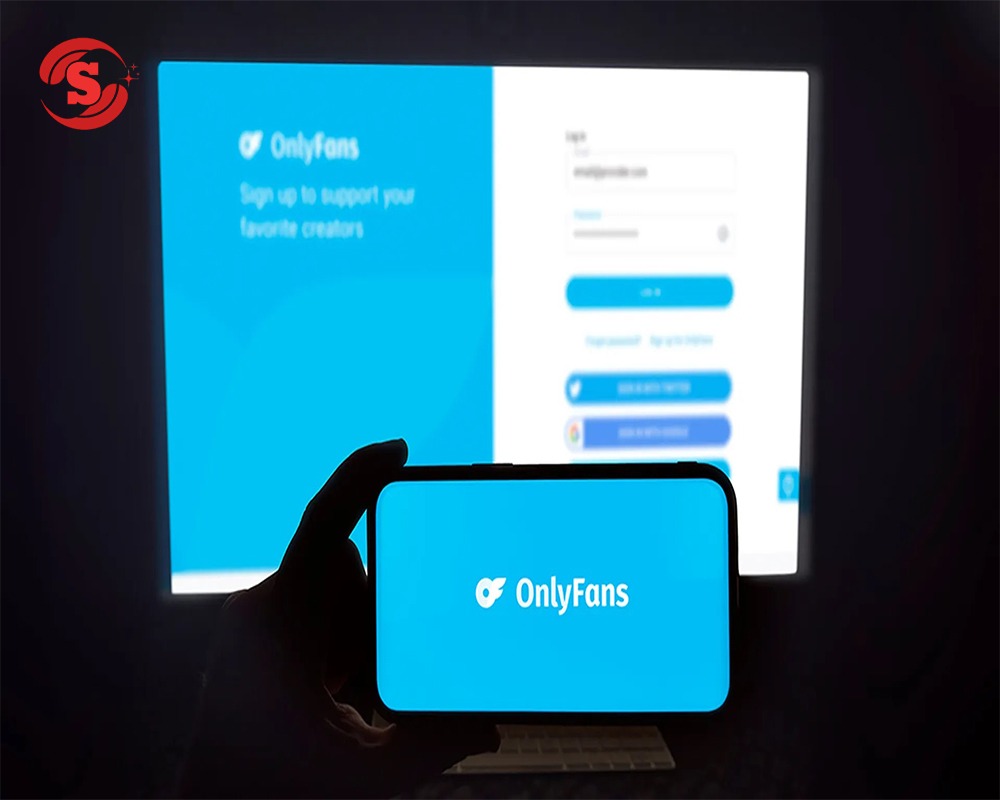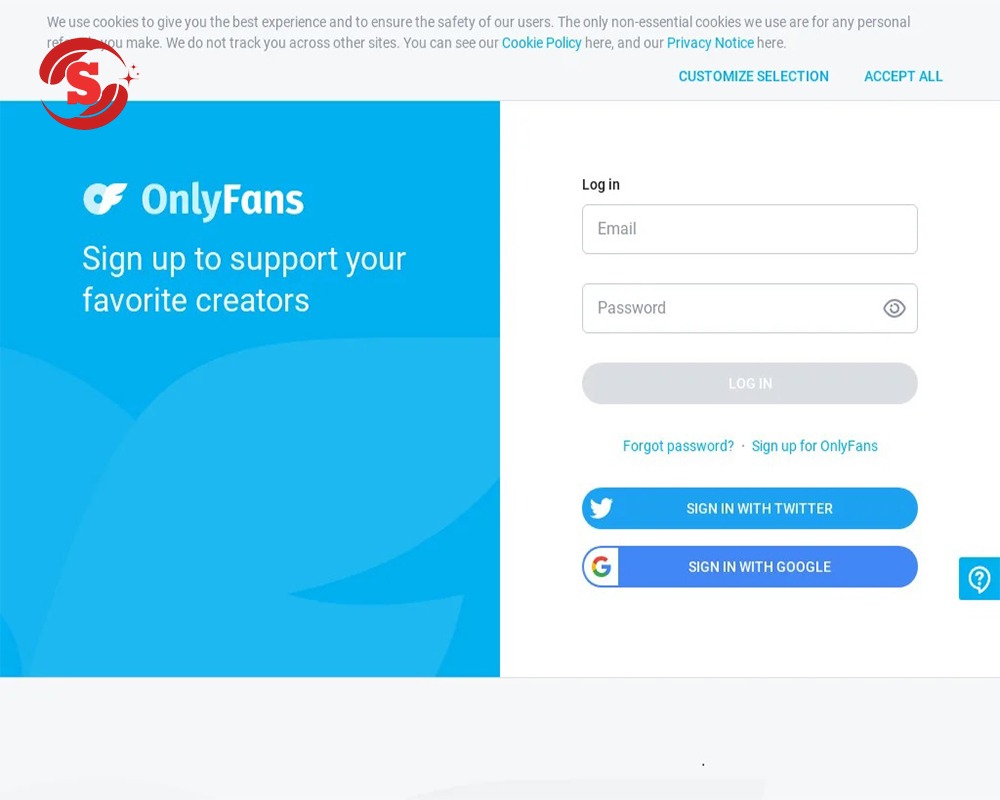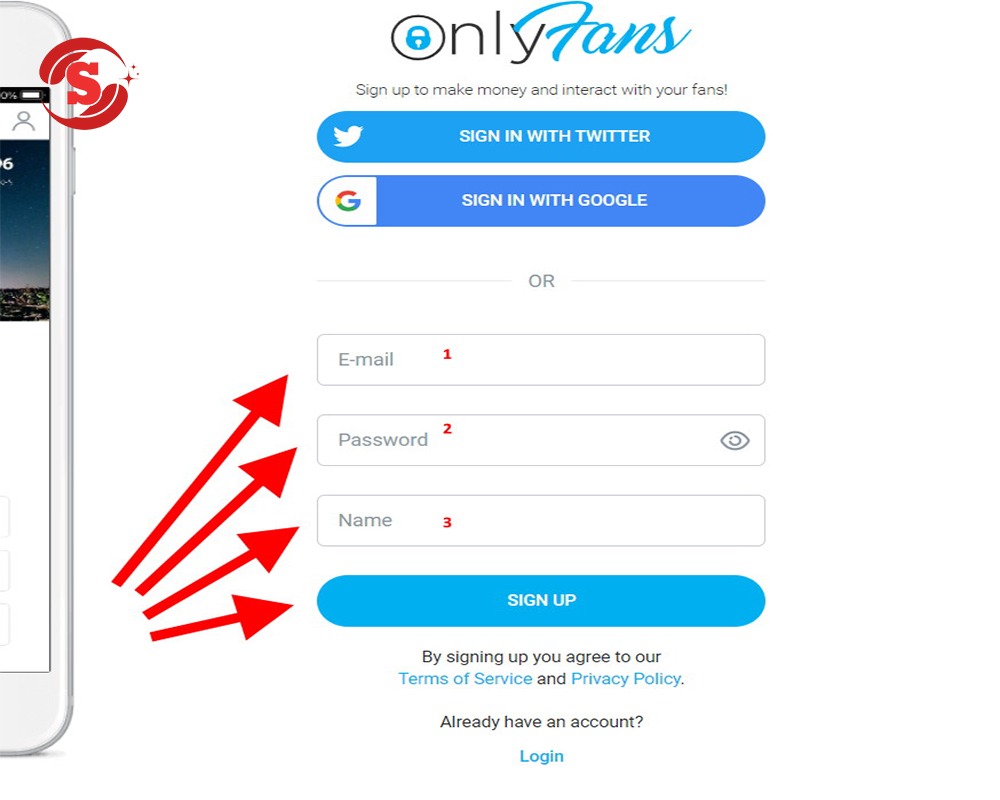How to Create an OnlyFans Account and Earn Income? In today’s world, social media platforms have become tools for generating income. One platform that has gained significant attention is OnlyFans. This platform provides an attractive way for not only artists and creative individuals but also anyone with unique content to earn money from their work. In this article, you will learn what OnlyFans is, its applications, and how you can create an account step-by-step to start earning income through it.
Do you want to create an account on the OnlyFans social network? OnlyFans is a subscription-based social media site where you can earn income. If you want to set up an account on this popular platform, stay with us until the end of this article.
What is OnlyFans?
OnlyFans is a content-sharing platform that allows users to share their content with their fans. Unlike other platforms, OnlyFans users can set subscription fees for accessing their content. This enables content creators to earn directly from their fans.
Benefits of Using OnlyFans
- Direct Income: You can receive money directly from your fans, without intermediaries.
- More Control Over Content: Content creators have complete control over their content and can decide what to share and at what price.
- Greater Interaction with Fans: Users can engage more closely with their fans through chats, messages, and custom content.
- Security and Privacy: OnlyFans provides various tools to protect users’ privacy, ensuring that their content is not shared improperly.

Step-by-Step Guide to Creating an OnlyFans Account
1. Sign Up for OnlyFans
- First, go to the OnlyFans.com website.
- On the homepage, click on “Sign Up for OnlyFans.”
- You can register using your email or other accounts like Google or Twitter. Enter your information and choose a strong password.
2. Complete Your Profile Information
- After logging into your account, go to your profile page.
- Here, you can complete more details such as your name, profile picture, and biography. This step is important as your profile is the first thing your fans will see.
- You can also add links to your social media accounts, making it easy for visitors to access your other profiles.
3. Verify Your Identity
- To earn money on OnlyFans, you need to verify your identity.
- Go to the Settings section and then select the Verification option.
- You will need to upload identification documents such as an ID card, passport, or driver’s license.
- This process may take a few days to confirm your information.
4. Set Up a Bank Account for Payments
- After your identity is verified, you need to enter your bank account or PayPal information to withdraw your earnings.
- For this, go to the Add Bank section in the settings and enter the details for your bank account or card.
5. Pricing Your Content
- One of the most important features of OnlyFans is the ability to set subscription fees for your content.
- In your profile settings, you can determine the monthly subscription fee. For example, you can ask users for $10 or more per month.
- You can also offer free content and charge separately for some pieces.
6. Sharing Content
- Once everything is set up, it’s time to publish your first content!
- You can share various types of content, including photos, videos, voice messages, and even text posts.
- You can also create exclusive content for your special fans and offer them special deals.
7. Promote Your Account
- To increase your subscriber count and views on your content, you need to promote your account. You can do this through social media platforms like Instagram, Twitter, or TikTok.
- Additionally, by using appropriate hashtags and marketing strategies, you can attract more fans.
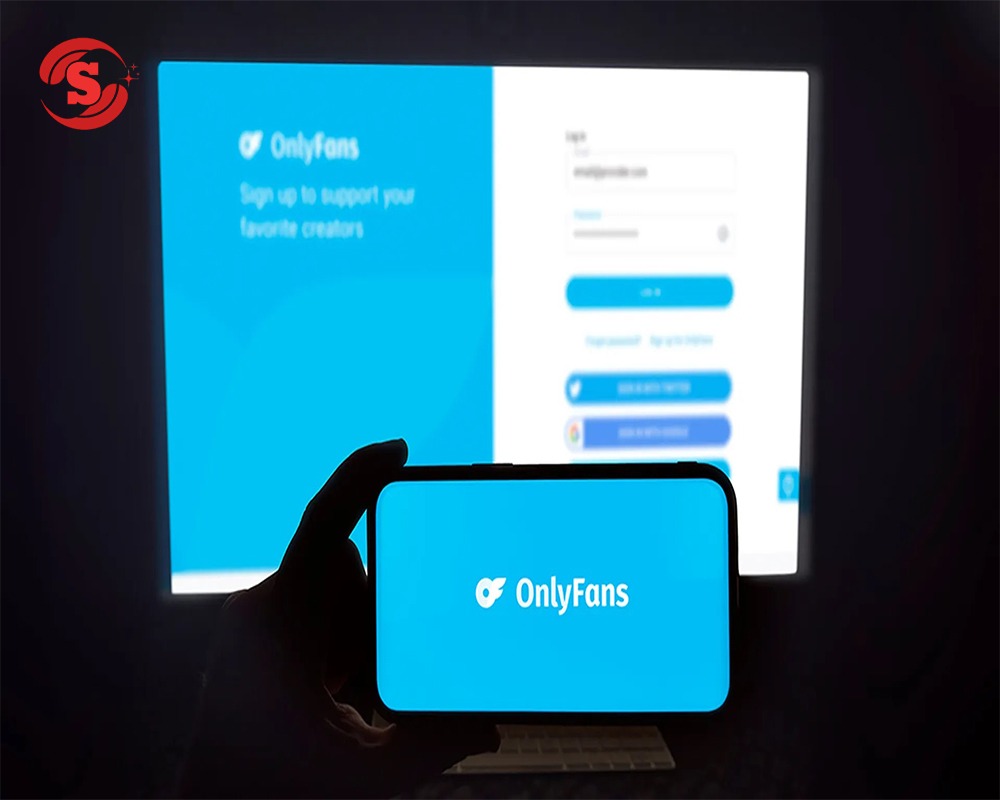
Key Tips for Success on OnlyFans
With the following points, we aim to address potential questions and concerns of users.
Create Exclusive Content for VIP Users and Consistent Content
Regular and diverse content production ensures that your fans are always looking forward to new material. One of the most appealing features of OnlyFans is the ability to offer exclusive content to special or VIP users. In this case, you can provide content specifically and at a higher price for a select group of users. This type of content can include:
- Exclusive videos
- Special live streams
- Personal responses to messages: Such content allows you to generate additional income while simultaneously strengthening the loyalty of your VIP users.
Set Discounts and Promotional Campaigns (Targeted Advertising)
Utilize appropriate advertising strategies to maximize views and engagement. In the profile settings section of OnlyFans, you can set discounts and promotional campaigns for users. You can offer limited-time discounts to attract more new subscribers. Some popular discount offers include:
- Free or discounted subscriptions for the first few days
- Special discounts for first-time sign-ups
- Discounts for users who renew their subscriptions: Implementing and using these discounts can attract new users to your platform and convert them into loyal customers.
Manage Messages and Communicate with Users (Engagement with Fans)
Responding to messages and establishing close interaction with fans will make them more inclined to maintain their monthly subscriptions. Engaging with fans through private messages is a crucial way to build loyalty and increase income on OnlyFans. You can:
- Send personal messages to users.
- Use private messages to sell exclusive content.
- Inform users about special offers or limited discounts through messages. Consistent communication and responding to messages can enhance user experience and encourage them to renew their subscriptions.
Protect Content and Prevent Copying
One of the common concerns among content creators is copying and unauthorized distribution of content. OnlyFans provides tools to protect your content:
- Watermarking Content: You can embed your username on your images and videos to prevent copying.
- Reporting Copyright Violations: If your content is shared without permission, you can report this copyright infringement for OnlyFans or other platforms to take action and remove it.

Additional Income Methods
In addition to receiving monthly subscription fees, you can also generate income through other means:
- Financial Tips from Fans: Users can give you financial tips. These tips are usually given in exchange for exclusive content or special requests from fans.
- Selling Additional Content: You can offer some content as Pay-Per-View (PPV). In this method, users must pay an extra fee to view or download content.
- Custom Offers: Some content creators offer custom proposals, such as exclusive photos or videos for specific users at higher prices.
Key Tips for Improving SEO on OnlyFans
Although OnlyFans is a more closed platform compared to search engines like Google, you can still enhance your profile’s visibility in both internal and even external searches by following optimization tips:
- Choose an Attractive and Relevant Username: Your username should be simple and memorable. You can also use keywords related to the type of content you create.
- Optimize Your Biography: Keep your biography short, engaging, and filled with keywords relevant to your content.
- Use Hashtags: Use suitable and relevant hashtags in your posts to improve your content’s visibility in internal searches.
- External Link Building: If you are active on other social networks, be sure to share your OnlyFans profile link there. This can attract more traffic to your profile.
Content Strategy Suggestions for Increasing Views and Income
To succeed on OnlyFans, having a consistent and creative content plan is crucial. Some successful strategies include:
- Producing Diverse Content: Create a mix of free and paid content, videos and photos, as well as daily and special content to cover all tastes.
- Regular Publishing: Have a schedule for regularly publishing content. For example, create a weekly plan for sharing videos or special posts.
- Sneak Peeks: Offer new users previews of your exclusive content to encourage them to subscribe.
- Live Streams: Hosting live streams for real-time interaction with fans is one of the most appealing and profitable types of content. Users can pay for access to live sessions or even personal questions from you.
Time Management and Planning for Success
One of the main challenges in content creation for a platform like OnlyFans is managing time and energy. To enhance productivity:
- Allocate specific time for content production. This helps you create content regularly and without stress.
- Use scheduling tools to automatically post your content at the right time.
- Engage with users at designated times to manage your time effectively while maintaining the quality of your responses.
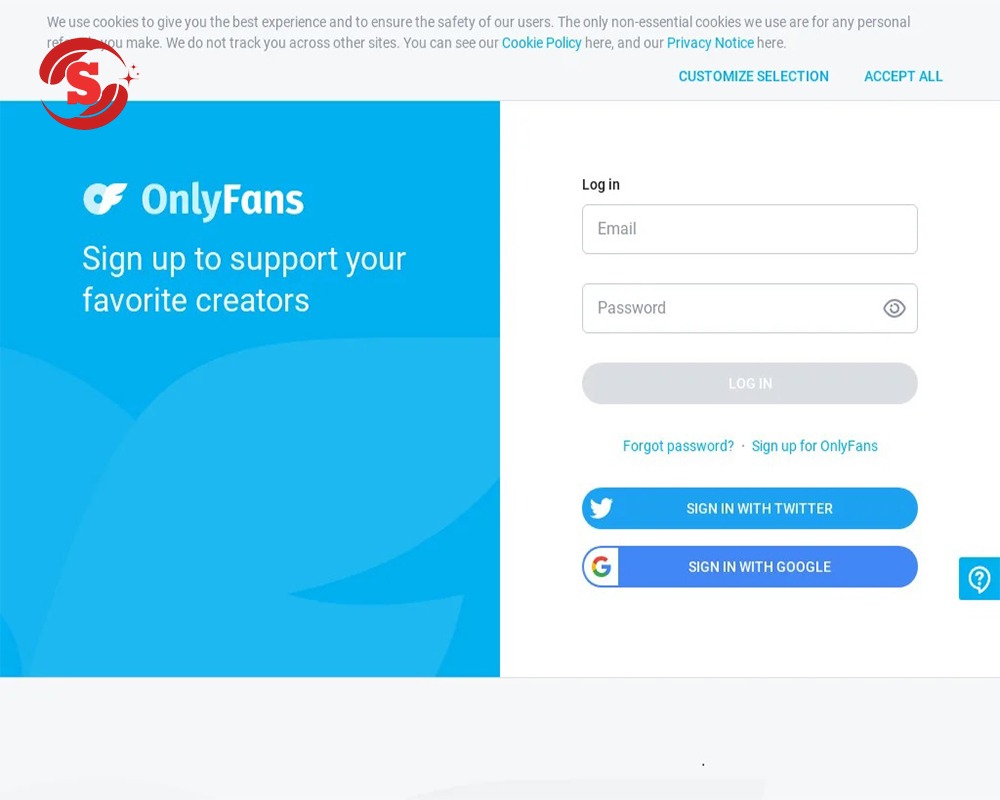
How to Access OnlyFans?
First and foremost, you need to access the official OnlyFans website. Once you’re on the site, you have two main options:
- Sign up with your Twitter account.
- Register by filling out the requested information.
If you choose the first option, you can log in to OnlyFans simply by entering your email/password and Twitter email, then accepting access.
If you want to create a new account on OnlyFans, you’ll need to fill in the fields with your email, password, and full name. Then, agree to the terms and conditions, and finally click on the “Sign Up” button. After signing up, you’ll see a message saying that we need to verify your email.
How to Verify Your Email on OnlyFans?
You should log into your email inbox, check for an email from OnlyFans.com, and click on the link provided. If you didn’t receive it in your main inbox, check your SPAM folder or wait a few minutes. If everything is correct, you should receive another email stating that your email has been verified.
After creating your OnlyFans account, you will be redirected to the “Edit Profile” page, where you can customize your profile.
The first thing you need to do is set a username and display name for your OnlyFans account:
- Username: This name will appear in your URL and with the “@” symbol. For example, if your username is “seosevin,” the URL will be com/seosevin and “@” will also be “seosevin@”.
- Display Name: This is the name that appears above your username in your feed and profile. The display name is not the same as the username, so you can add spaces and make it more attractive. For instance, you might set your display name as “Seo Sevin.”
Next, you need to upload a cover image and a profile picture. The cover image is a large banner that appears behind your profile picture. Upload a cover image that relates to the content you’ll be posting in your feed.
Then upload a profile picture for your account. As you can see, the “Subscription Price ($/month)” field is grayed out and inaccessible. This is because you need to add a bank account to your OnlyFans account and confirm that you are over 18 years old.
You can add your personal information by clicking on “Add Bank Account,” which is written in blue.
In the “Subscription Price” section, you have the “About” section. Here, you can add a bio so that fans can learn more about you.
When fans view your profile, your bio is hidden with a “Show More” label. By clicking that label, your bio and additional information, including website links, will be displayed.
After clicking “Show More” and revealing your bio, if fans want to hide it again, the label changes to “Show Less.”
Use your bio to inform fans about what they will access upon subscribing. Tell them the types of content you’ll post, such as workout videos, behind-the-scenes photos, outfits, photo poses, etc.
Try to be as descriptive as possible; this increases your chances of gaining new followers, as you clearly explain what fans will receive for their money.
You can also let fans know how often you’ll post. If you post regularly, you can add phrases like “Daily uploads” or “Weekly new content” to your bio. If you offer custom content (workout plans, recipes, photo or video requests, adult content, etc.), be sure to add that to your bio as well.
In the “About” section, you have:
- Location: You can add your location here.
- Website Address: If you have a website you want to promote to your fans, add the URL here.
- Amazon Wishlist: If you have an Amazon wishlist, enter the URL here.
- Spotify Account: You can connect your Spotify account here by clicking the “Connect” button.
After finishing editing your OnlyFans account, click the blue “Save Changes” button.

Overview of the OnlyFans Program
OnlyFans is a premier social media site, and each creator’s profile has the following tabs:
- Posts: All your content, photos, videos, audio, stories, live videos, updates, and more can be found here.
- Photos: Your photos are displayed here.
- Videos: Your video content is shown here.
- Audio: Your audio recordings are kept here.
- Likes: The total number of likes received is displayed here, and fans can also view the content they liked.
- Fans: The number of your fans is shown here, but the fans themselves are not visible.
As you can see, there are many features available, with a simple and intuitive user interface. We will examine these options in detail below:
- Create a post in your user panel, such as a product update post.
- Attach media, like a photo or multiple photos and videos in your panel.
- Record your voice; you can record your voice and upload it as an audio track.
- Add a poll; choose the duration of your poll, add your questions, and responses, and submit it to your panel. Then your fans can vote by clicking on one of the available answers.
- Select an expiration period for your post; choose how long you want your post to appear in your panel before it’s automatically deleted.
- Schedule posts; choose the time and date for the automatic publication of a post you’ve created.
- Add a price to your post; to lock a post, your OnlyFans subscription price must be set to “Free.” You can then lock your post by adding a price. You can only price locked posts with media such as photos, audio, or videos.
When you’re in your panel, fans can “unlock” the post by paying the price you set. To lock a post on OnlyFans, click the create post button, add your media, then click the dollar sign icon, set your price, and submit it to your timeline.
Important Note: Some OnlyFans users may not see the “Post Price” button when creating a post. This is likely because your OnlyFans account has a subscription fee. Only “Free” OnlyFans accounts can price locked posts.
- A good strategy is to create two OnlyFans accounts: one free account and one premium (paid) account. On the free account, you post exclusive content but only share your best content through locked posts with a price. You can also use your free page to directly promote your top page.
- Connect with your audience live by setting a date and time for direct interaction with your audience. Once your live stream ends, you can upload it as a regular video so that fans who missed your live stream can access it later.
- Post stories in your panel. OnlyFans has a “story” feature similar to Instagram and Facebook, where you can upload photos or videos that are only visible for a limited time. You can also save stories as highlights on your profile.
- Send messages; communicate with fans and other OnlyFans creators through messages. You can also use messages to send Pay-Per-View (PPV) content to your fans.
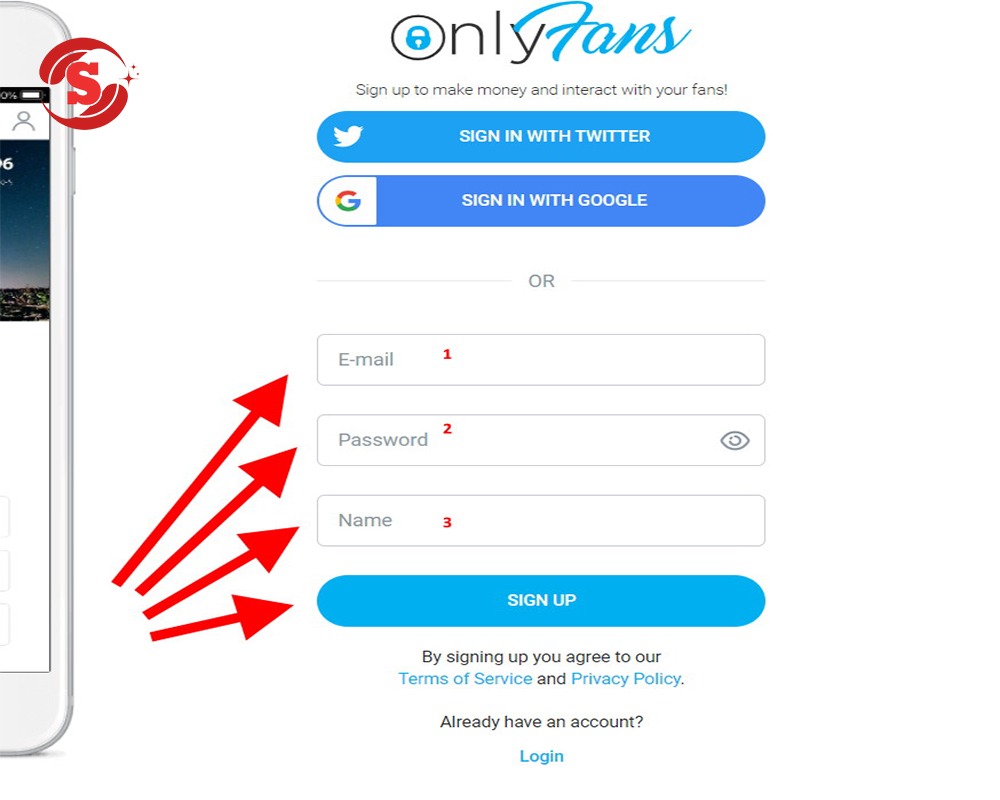
Final Summary
The OnlyFans platform can be an attractive way to earn money from digital content, whether as an artist, coach, or creative individual. By following the above steps, you can quickly set up your account and start earning. The key to success on this platform lies in engaging with fans and producing high-quality, unique content.
The OnlyFans platform provides exciting opportunities to earn money by sharing exclusive content, but success on this platform requires smart strategies. From account creation and pricing setup to managing messages and protecting content, all of these elements are vital for success and attracting more fans. By utilizing the tips and strategies outlined in this article, you can rapidly grow your OnlyFans account and create sustainable income through it.
If you have exclusive content to offer your fans, OnlyFans is a great way to earn money online. Remember to post regularly and engage with your fans to retain your audience.
I hope this guide has been helpful to you. If you know someone who has an OnlyFans account or intends to create one, feel free to share this guide with them.
If you want to learn more SEO and digital marketing tutorials like this content, you can visit the SeoSevin website.